Drop-down menu
Sommaire
Principle
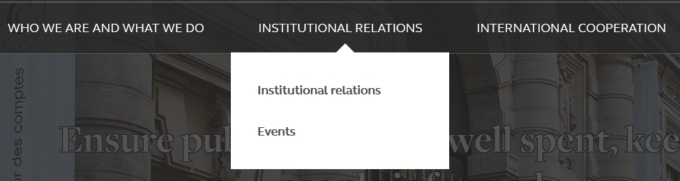
A drop-down menu is usually a series of “buttons” displayed side by side. A sub-menu is displayed below the activated button.
This code is based on the “Disclosure Navigation Menu” design pattern found in the ARIA Authoring Practices Guide (APG) of the W3C.
Core HTML base
ARIA roles, states and properties
- The
<nav role="navigation">tag must be used to structure the menu. - The
aria-labelattribute must be included in the same<nav role="navigation">tag and set with the name of the corresponding menu. - Nested
<ul>and<li>tags must be used to structure the first-level buttons and sub-menu links. - Each first-level button must be marked with a
<button>tag. - The
aria-expandedattribute must be included in each first-level button. Its value must be dynamically set according to the status of the associated sub-menu:aria-expanded="false"when the associated sub-menu is collapsed.aria-expanded="true"when the associated sub-menu is expanded.
Keyboard interactions
Enter or Spacebar
- If the keyboard focus is positioned on a first-level button of a collapsed sub-menu, expand the associated sub-menu.
- If the keyboard focus is positioned on a first-level button on an expanded sub-menu, collapse the associated sub-menu.
Esc
If the keyboard focus is positioned on one of the items in a displayed sub-menu, this key moves the keyboard focus to the first-level button that triggered the sub menu display, and then closes the sub menu.
Note
The sub-menus that are not displayed must be hidden using display: none and/or visibility: hidden.
Comments
Add a comment
Updates
- 20 August 2024
- ARIA reference added and sample code modified.
