Notification messages
Summary
Principle
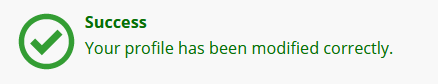
Notification messages are dynamic components that announce non-critical information or warnings.
They grab the reader’s attention through a short message that appears all at once on the screen, without reloading the page or interrupting the activity.
Core HTML base
When the page is loaded
When the alert is triggered
ARIA roles, states and properties
The role="status" attribute must be applied to the container of the notification message.
Expected behavior
The role="status" attribute must be statically present when the page is loaded.
The container must then be dynamically populated when the notification is triggered.
Note
Notification messages must not disappear automatically from the screen after a certain time.
They must disappear only following a deliberate action by the user (closing “X”, display of a new page, etc.).
