3.2. Using link titles as a last resort
When adding a link, a “link title” can be entered using an option designed for this purpose. The link title will appear as a tooltip when mousing over the link.
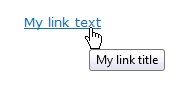
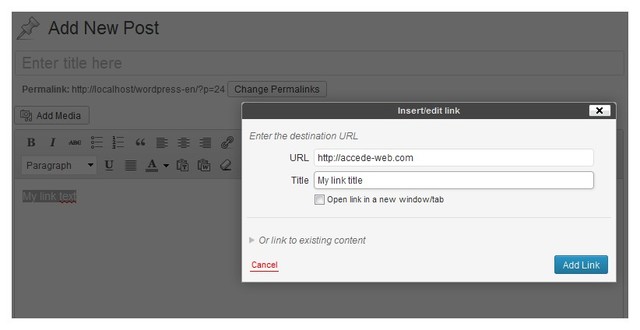
in the “Title” field of the “Insert/edit link” dialog box.
To be customized
In the section above, specify the feature(s) used for entering link titles.
Note
Link titles should be limited to a strict minimum, as they cannot be displayed or accessed in some contexts (touch screens, navigating from the keyboard, some screen readers, etc.).
They should therefore be used as a last resort, when it is not possible to make the link text completely explicit.
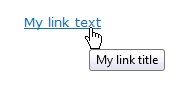
a link title such as “Contact us (new window)” could be added.
Warning
If a link title is entered, it must imperatively include the same information as the link text and add new information. In other words:
- The link title must not simply copy the link tex.
- The link title must not contain new information only.
For example, a “News” link text with a link title “New window” or “News” is to be avoided. On the other hand, a “News” link text with a link title “News (new window)” is appropriate.
