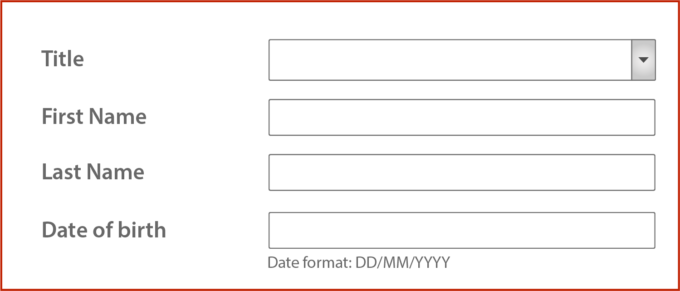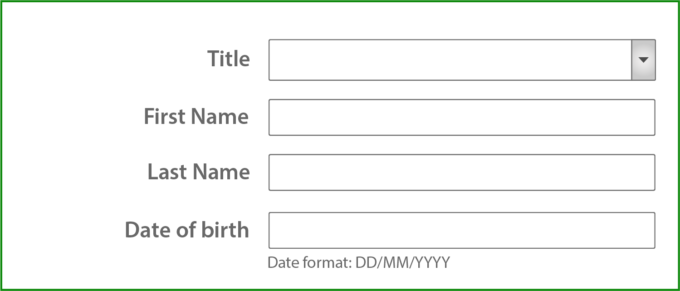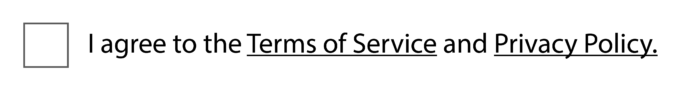6.2. Place each label next to the corresponding field
Each label must be placed close to the field to which it is attached:
- Either immediately above the field.
-
Or immediately:
- To the right of the field for radio buttons and checkboxes.
- To the left of the field for all other field types.
There must only be a few pixels that separate a label from its corresponding field so that their association is visually obvious.