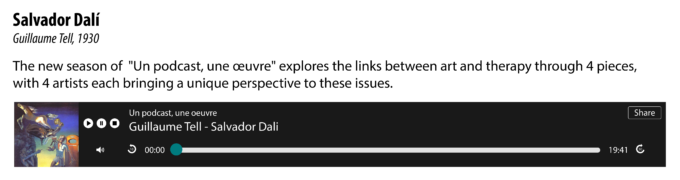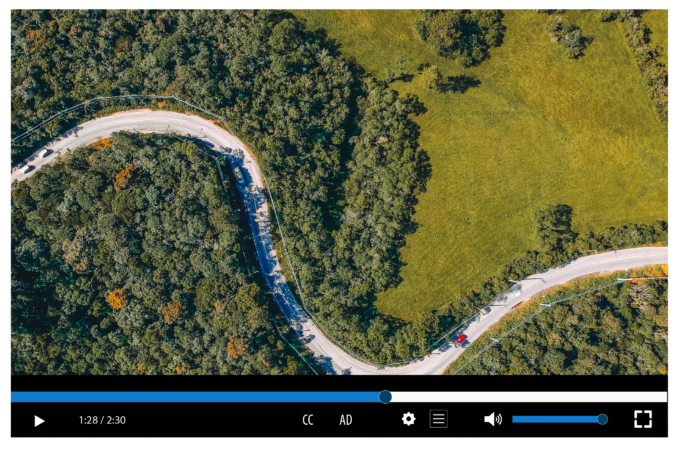7.3. Provide a way of controlling the progress and the sound of all video and audio content
The following controls must be included with all video and audio content:
- Progress controls, play button and stop and/or pause button.
- Sound controls: mute/unmute sound button.
Tip
It is moreover interesting to provide for each video and audio content:
- A way to control its volume.
- Information about the current position and its total duration.
- Ways to control its progress (progress bar, fast-forward/rewind buttons, etc.).