7.4. Provide a way of displaying the closed captions and make them readable
You must provide a way of displaying and hiding the closed captions for each video.
Whenever closed captions are displayed, the contrast between the text and the video in the background must be sufficient.
Tip
To ensure that closed captions are readable whatever the situation, consider, for example, adding a black background behind white closed captions or a dark outline around light text.
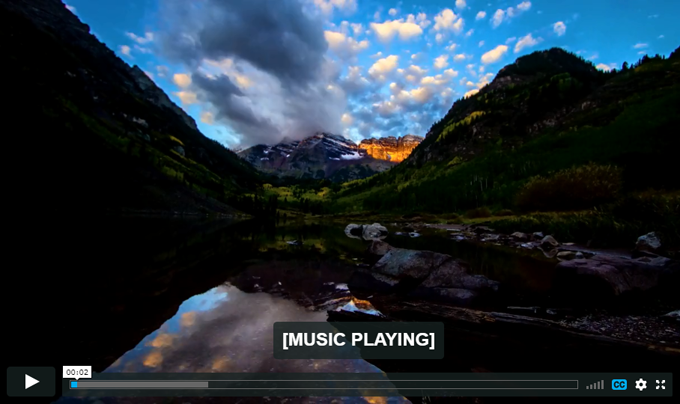

Note
YouTube’s automatic subtitles provide a good basis for subtitles, but they lack relevance and are displayed in a rush, making them difficult to read. You’ll need to edit them by hand to make sure they display the right information.

Comments
Leave a Reply
Updates
- 08 October 2025
- Addition of an example of YouTube’s automatic subtitles.
